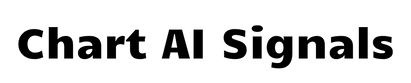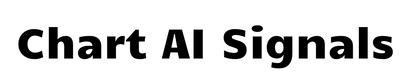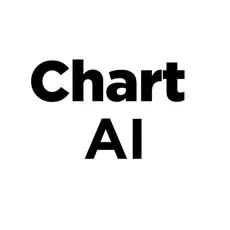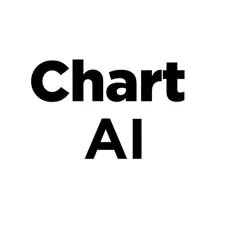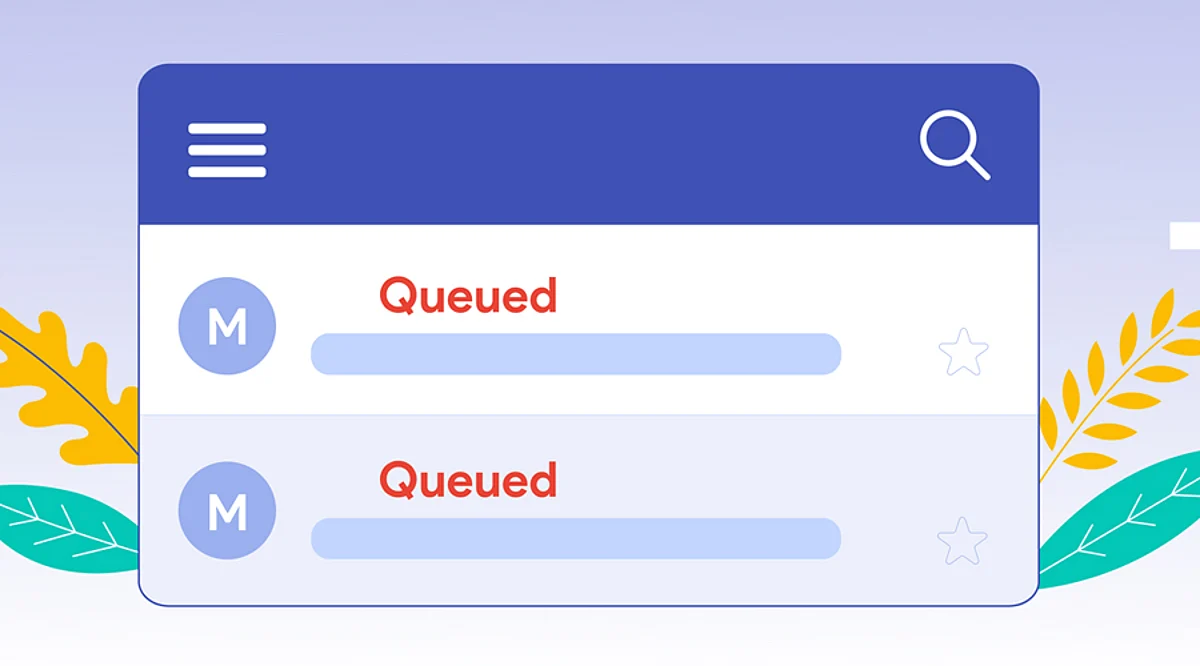AI Sentiment:
Reason:
Gmail users often encounter a situation where their emails seem to be stuck in the outbox, preventing them from being sent. This issue can occur for various reasons, including poor internet connectivity, large attachments, or configuration issues. Fortunately, there are several effective ways to resolve this problem and ensure your emails are sent promptly.
Firstly, it is essential to check your internet connection. A weak or intermittent connection can hinder your ability to send emails. Make sure you are connected to a stable network. If you are using mobile data, consider switching to Wi-Fi or vice versa to see if that resolves the issue.
If your internet connection is stable but emails remain stuck in the outbox, the next step is to look at the size of the attachments. Gmail has a file size limit of 25MB for attachments. If your email exceeds this limit, it will not be sent. In such cases, consider using a cloud storage service and share the link instead.
Another potential reason for emails being queued is the settings within the Gmail app itself. For mobile users, clearing the app's cache can resolve minor glitches. This can be done by going to your device's settings, selecting the Gmail app, and then choosing the option to clear the cache.
For desktop users, ensure that your browser is up to date. An outdated browser can lead to functionality issues within Gmail. Updating your browser or trying a different one may help in sending the emails that are stuck.
Additionally, sometimes simply restarting the Gmail app or refreshing the webpage can help send the queued emails. This action can help reset any temporary glitches that might be causing the problem.
If all these steps fail, checking Gmail’s server status is advisable. Occasionally, the issue may stem from Gmail itself due to maintenance or outages. You can visit the Google Workspace Status Dashboard for real-time updates on service interruptions.
In conclusion, if your Gmail is experiencing delays in sending emails, it’s crucial to troubleshoot the issue systematically. By checking your internet connection, reviewing attachment sizes, clearing the app cache, updating browsers, and monitoring server status, you can efficiently resolve the problem and ensure your communications are sent without delay.